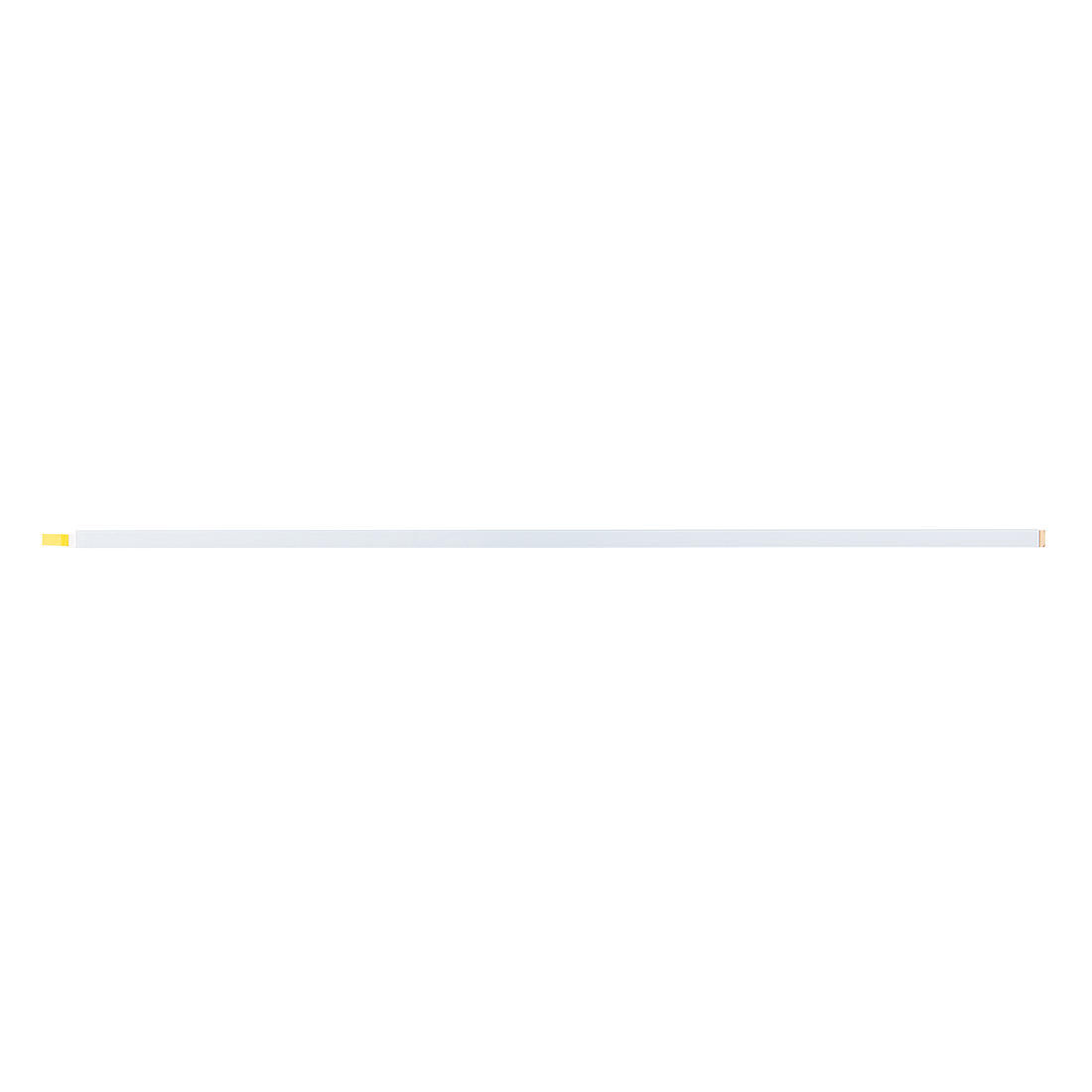Cricut Venture™ Replacement Cut Strip
Quantity
-
Detail
If your blade cuts completely through Smart Materials™ or your Performance Machine Mat, the Cricut Venture Replacement Cut Strip is here to make sure you get back up and cutting in no time. For Cricut Venture. To replace, unplug machine from power source, then move machine carriage to the left. Remove existing cut strip by peeling away from channel directly below the carriage clamps. Remove adhesive backer from replacement, then seat into the channel.
-
Customer ReviewsNo comments